I finally have a smart phone! I recently bought a Nokia E71 (in steel and gray) and being a newbie to Symbian phones, I immediately wanted to customize my phone to make it useful for me. I had to read different blogs and websites just to find out the cool applications to install, so I’ve decided to write this entry for newbies like me. I will mention some useful applications and themes, and where to get them. But before I mention those exciting stuff, my first initiative was in making the E71 more feminine-looking.
“Feminizing the E71”
The steel and gray color of the Nokia E71 is just too masculine-looking for me. The solution? I bought a pink jelly casing in Metrowalk for only Php 100.00 (~US$ 2.00). It fits snugly on the phone and gives it protection against scratches.
For the guys out there, there is a gray jelly casing available. My brother also has an E71 with a black hard-casing (Php 100.00 also), pictured below.
1. CUSTOMIZING THE HOME SCREENThe home screen is the first screen you see when you turn on your phone. There are icons of applications across the screen, and this can be changed. They serve as shortcuts to the applications you will use the most.
The applications on my phone include (in order from left to right):
1. Messaging
2. Opera Mini (web browser)
3. Slick (instant messaging)
4. Quick Office
5. Gallery
6. Calcium (calculator)
To change the home screen applications, click on the following:
Menu -> Tools -> Settings -> General -> Personalization -> Home Screen -> Mode Settings -> Home screen applications -> Application shortcuts -> Start setting the applications!
2. REGISTER AT THE OVI STORE!Ovi, by Nokia, allows Nokia users to download free mobile applications and themes. Once you login, the applications displayed will be those that are compatible to your phone model. Since these applications come from Nokia, you can be sure these are official and up to date.
What I like about Ovi is that you do not need a data cable or bluetooth to install the applications because Ovi can send you a link via SMS that will direct you to the Ovi site on your phone.
Some u seful applications:
seful applications:
Fring – this application allows you to connect to Google Talk, Yahoo!, MSN Messenger via Wi-Fi. I installed Fring so I can make voice-over-IP calls via my mobile phone. Which means I can make free calls to someone who has Fring installed (like my boyfriend!), in case one of us is out of town or in an area with low cellular reception. It's a good alternative.

JoikuSpot – JoikuSpot shares your phone's 3G internet connection over WiFi (WLAN) to laptops and other WiFi devices. I’ll share my experience on this application in a separate entry.

You Tube – watch You Tube videos on your phone!
3. OTHER USEFUL APPLICATIONS
Opera Mini 5 – the best mobile web browser!
Slick – instant messenger that supports ICQ, Yahoo, Google, AIM, MSN, and Jabber.
ScreenSnap – enables you to capture screenshots on your phone. I use this software to show the screenshots in this entry.

Calcium Calculator – I got this because it’s easier to use than the built-in calculator. This is great for simple calculations. Download the S60 3rd edition for your phone.
4. THEMES
To change your theme, go to:
Menu -> Tools -> Settings -> General -> Personalization -> Themes -> General -> choose a theme
Aside from the Ovi Store, here are some websites where you can get free themes: http://www.tehkseven.net/theme/nokia-E71-themes.html
http://www.symbianthemes.us/nokia_e71/
http://www.themes4urmobilephone.com/nokia-e71-themes
http://www.mobiles24.com/downloads/nokia-e71-themes
http://pizero.net
5. GAMES
I love playing games on my phone! I play Text Twist, Casino games, Bubble Bash, and Smarter than Average Joe (trivia game). Since this can be a lengthy discussion, I shall post this in a separate entry. :)
Read more...
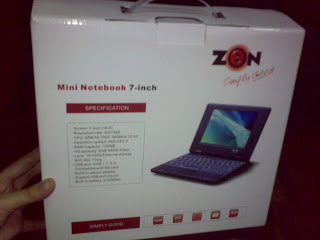 erein if you bought groceries costing at least Php 3,000, you would be eligible to purchase a ZEN netbook for only Php 5,000 (US$100). Here are the (fail) specifications of the netbook (if this should even be called a netbook!)
erein if you bought groceries costing at least Php 3,000, you would be eligible to purchase a ZEN netbook for only Php 5,000 (US$100). Here are the (fail) specifications of the netbook (if this should even be called a netbook!)














